This article is a part of Astral Web’s Comprehensive Guide to JIRA!
Previously: Astral Web’s Comprehensive Guide to Atlassian JIRA
Looking for a tool to help manage your project and tasks? We have been experimenting with various tools, and each have their own strengths and weaknesses. However, since 2017, Astral Web has focused on using JIRA by Atlassian, which is a great tool for software development teams to work fast and accurately to deliver our great products to our clients.
In this part 1 article, we will go over the basic information about JIRA.
- What is JIRA?
- What are Basic JIRA Concepts?
- How much does JIRA cost?
- What’s the difference between JIRA Cloud and Server?
- Atlassian Product Ecosystem
What is JIRA?
(source: www.atlassian.com)
JIRA is a project management tool developed by Atlassian that has bug tracking, issue tracking, and project management functions. However, there are two different types of JIRA: JIRA Core and JIRA Software. Our articles discuss JIRA Software (previously known as JIRA Agile), which has stronger features for agile development processes, such as working from backlogs and processing issues using a Kanban method.
JIRA Core is focused on organizing tasks for teams, which should is more useful for businesses.
Both have many default functions that make it easy to launch new projects and advanced customization to tailor the whole platform to work how you want it to work.
Our recommendation is JIRA Software, if you are a development company that uses agile methods such as Kanban or Scrum boards.
More about the features of JIRA Software:
https://www.atlassian.com/software/jira/features
More about the features of JIRA Core:
https://www.atlassian.com/software/jira/core
What are Basic JIRA Concepts?
(source: www.atlassian.com)
Projects
A project in JIRA is a group of issues. You can organize your issues depending on your project needs. Astral Web organizes projects into live software development, sales team, marketing team, and more to optimize all aspects of our work within the company.
Issues
An issue in JIRA is what represents your issue to track, such as bugs, task, or requests. You can add and customize issues according to how your project team works.
Workflows
A workflow in JIRA is the status and transitions that define how your issues process within your project. You can customize workflows for each type of issue to optimize how they transition from status to status. Each status and transition can have their own backend actions for further customization.
How much does JIRA cost?
(source: www.atlassian.com)
You have two options on how to use JIRA.
IRA Server lets you self host, which requires a single payment depending on how many users you plan to add. As of June 2018, 10 users license is only $10 USD, and can go up to $33,000 for 10,000 users.
JIRA Cloud requires a monthly fee. It’s $10 USD a month for up to 10 users and jumps to $77 USD from 11 users. The more users you have, the less cost per person, potentially down to $1.52 USD per person (with 2000 users). It’s even cheaper if you pay annually.
Latest pricing information:
https://www.atlassian.com/software/jira/pricing
What’s the difference between JIRA Cloud and Server?
JIRA Cloud has its benefit to be hosted by Atlassian servers, because they claim 99.9% uptime with 24/7 customer support, and are very secure. Also, plugins and applications are easy to install and remove.
JIRA Server has more administrative functions, which are limited out Cloud. For example, on server you can host on custom domains, more users, or import and export your own data.
Astral Web uses JIRA Cloud, which is hosted on Atlassian’s servers. We love to work on cloud and fits our office working style. It’s also helps us to worry less about maintaining our own servers.
More details on restricted features: https://confluence.atlassian.com/cloud/restricted-functions-in-atlassian-cloud-apps-744721664.html
Atlassian Product Ecosystem
Atlassian also produces other tools that deeply integrate with JIRA.
- JIRA Service Desk can be useful for a customer support style platform.
- Confluence can be useful for document collaboration right inside JIRA.
- Stride, Trello, and Hipchat can be useful for communication and more task management.
- Bitbucket can be helpful to manage your Git repositories.
- And more…
Each tool seem pretty good for standalone use. We are currently studying both Atlassian and other 3rd party tools to see if they are beneficial to add onto our workflows. Since our core workflow is on JIRA, our priority is to be able to integrate new processes seamlessly.
Full list of Atlassian Products:
https://www.atlassian.com/software
Want a PDF Version of this Post?
Click here to Download a Free PDF version of this article!
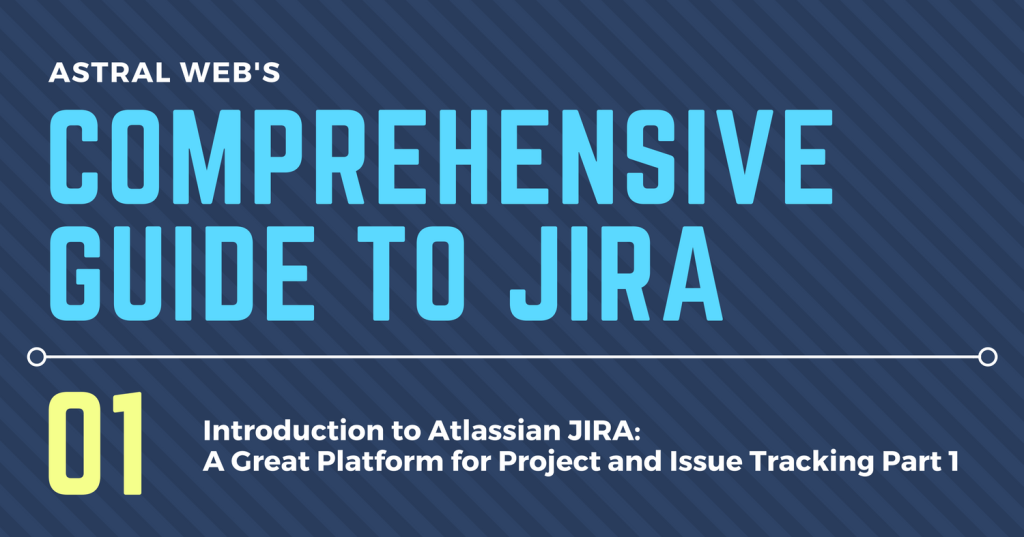
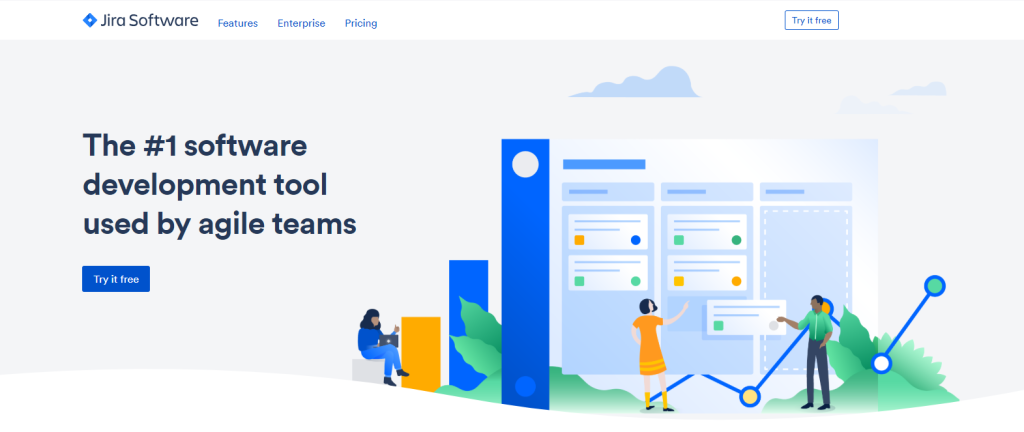
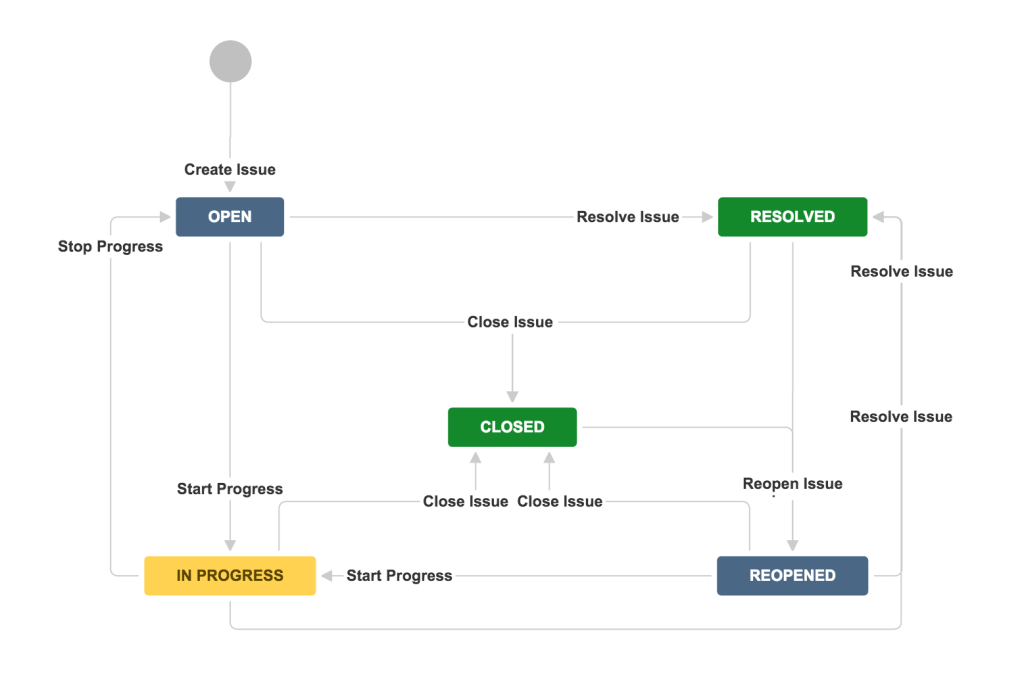
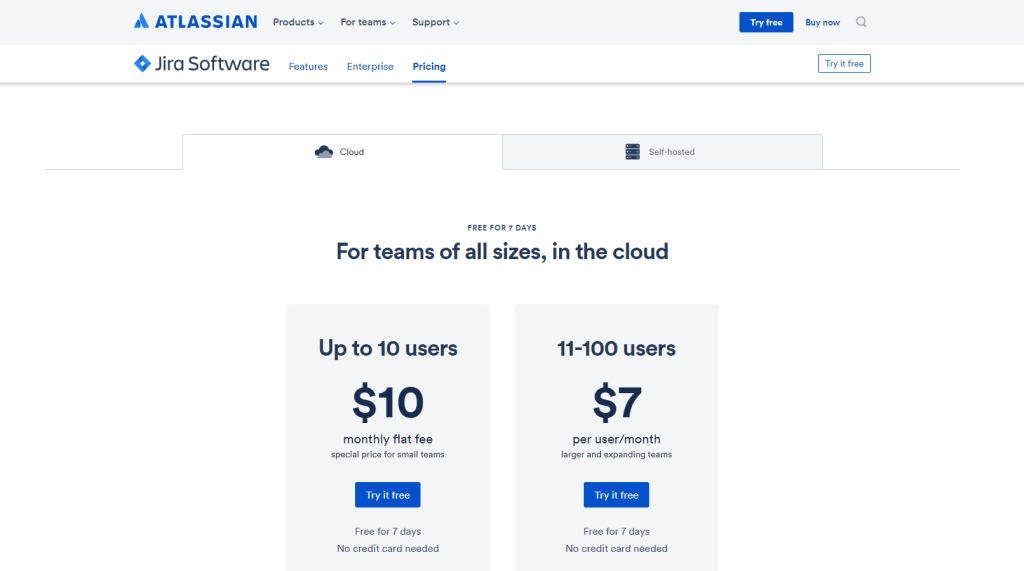
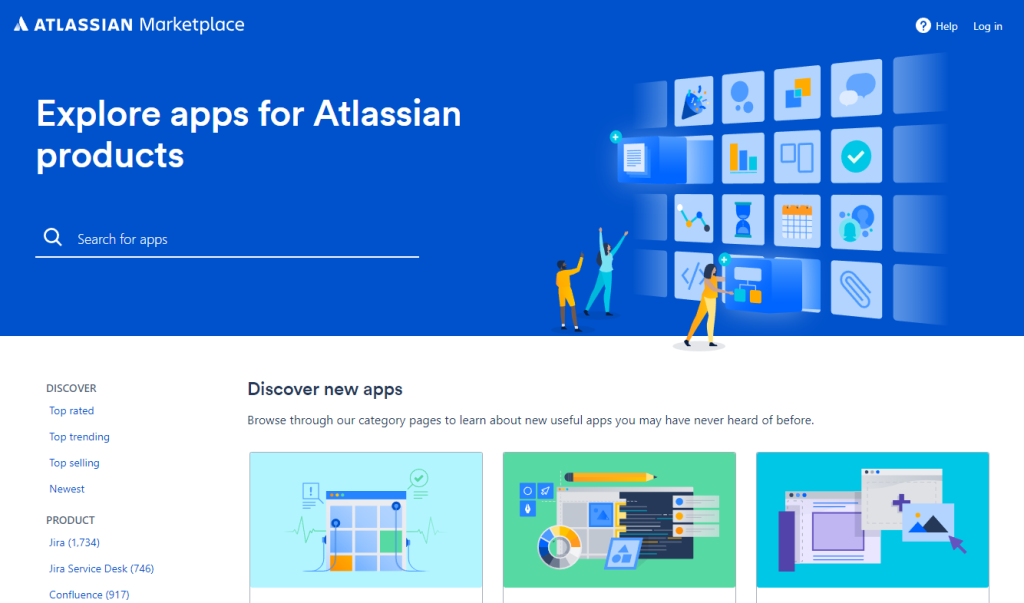



Leave a Comment
You must be logged in to post a comment.