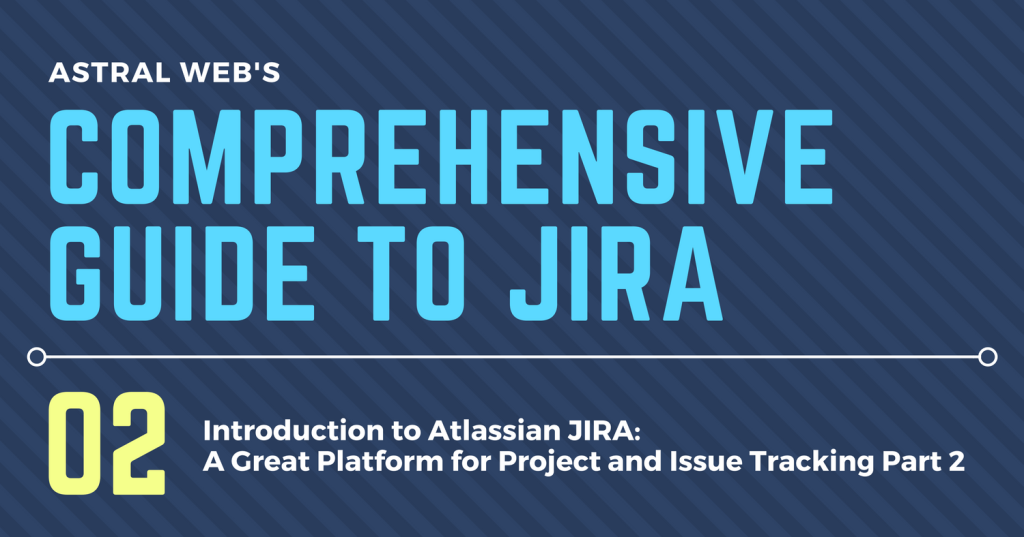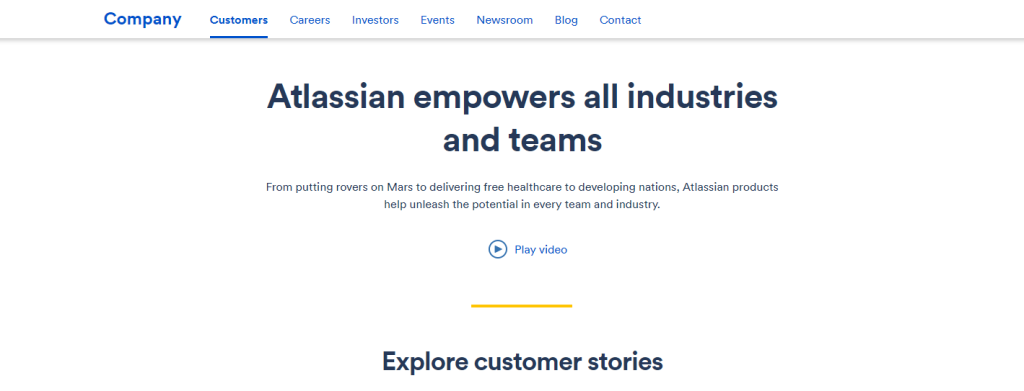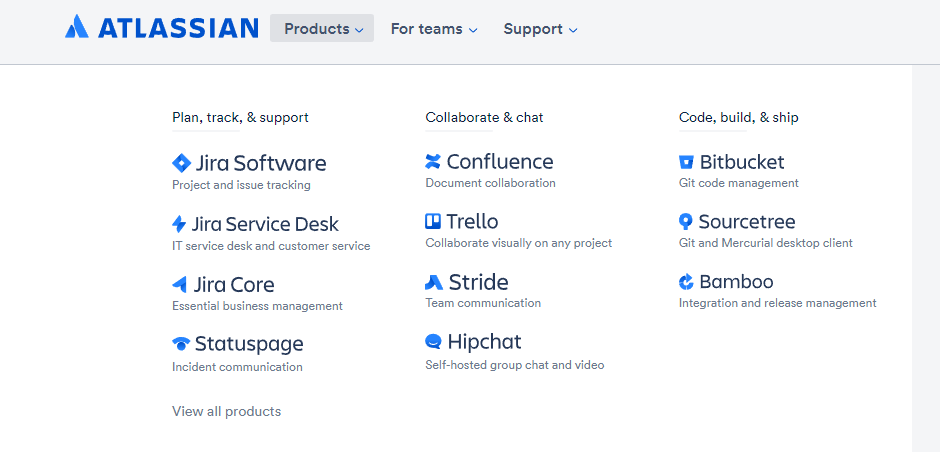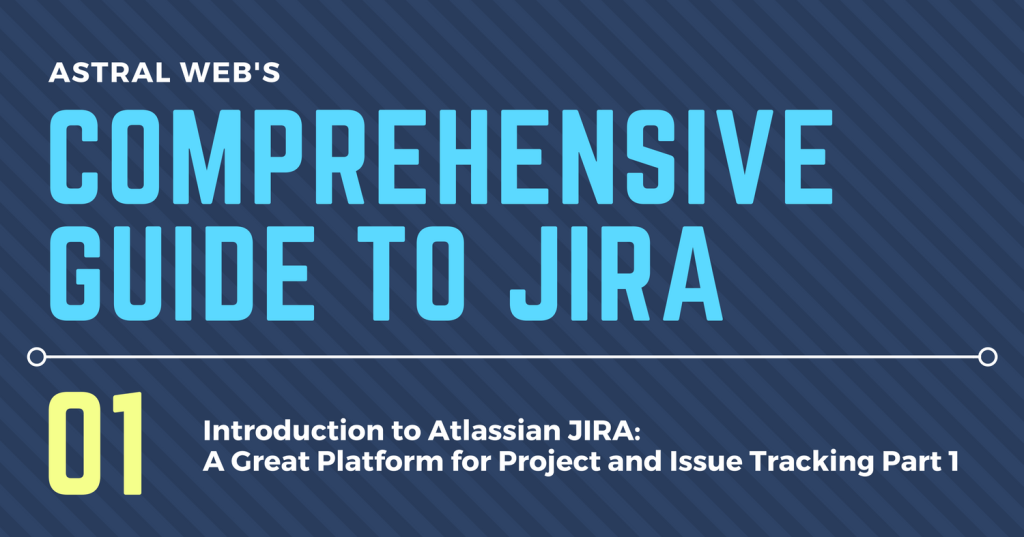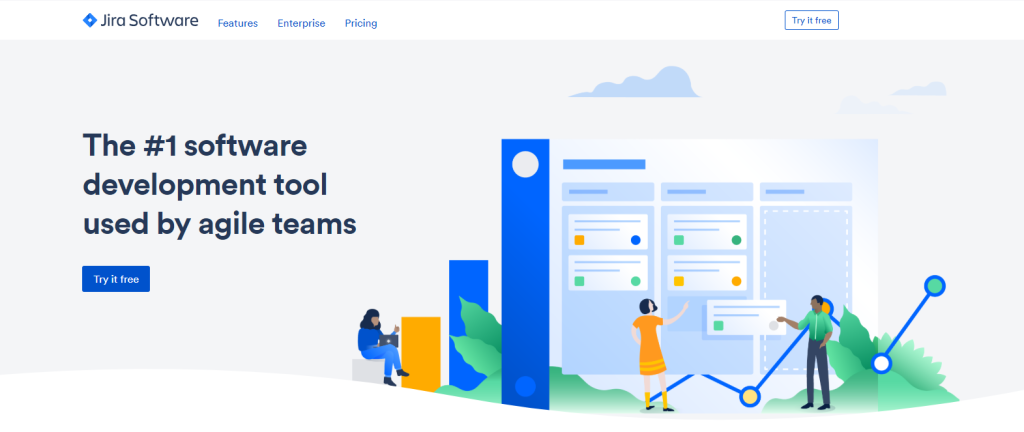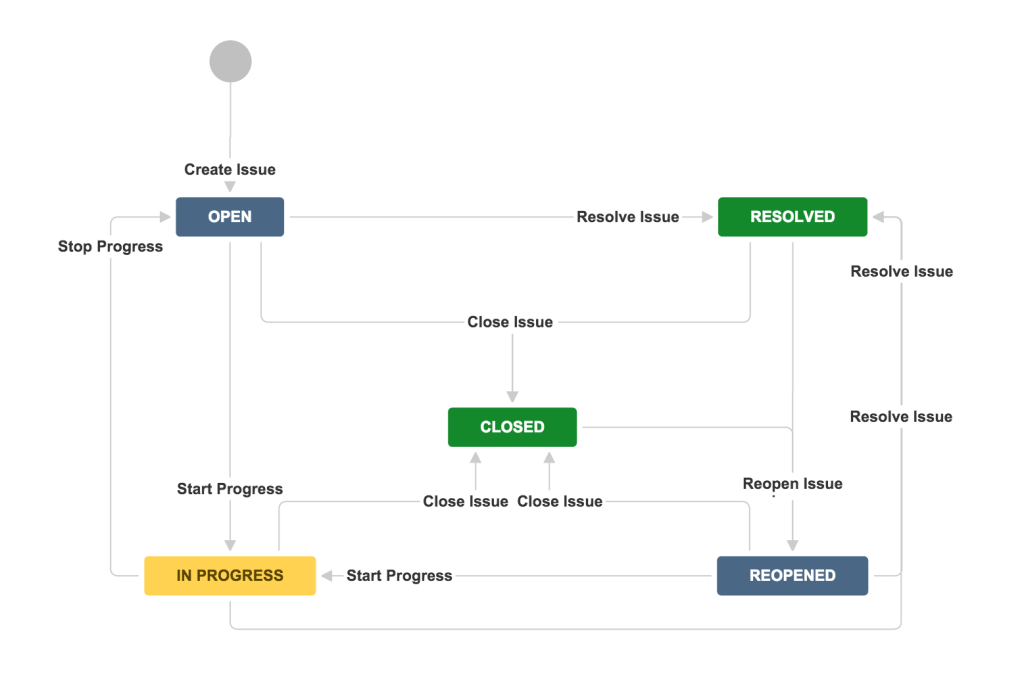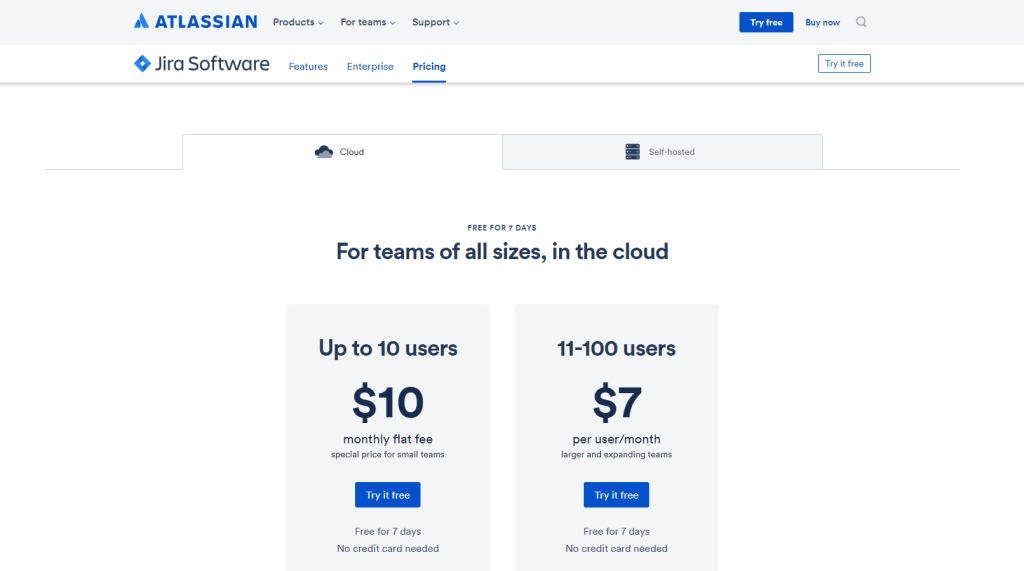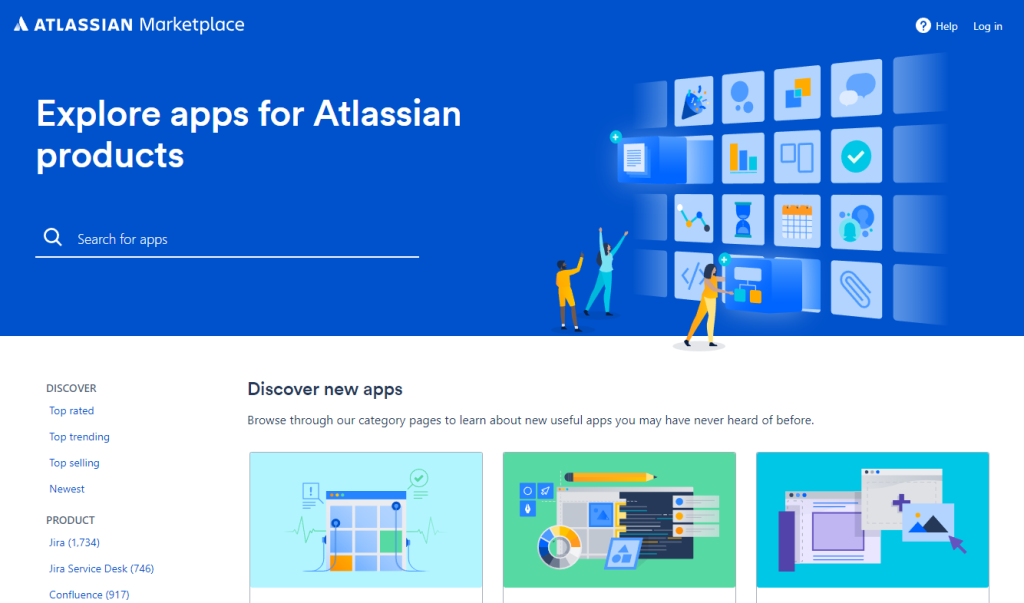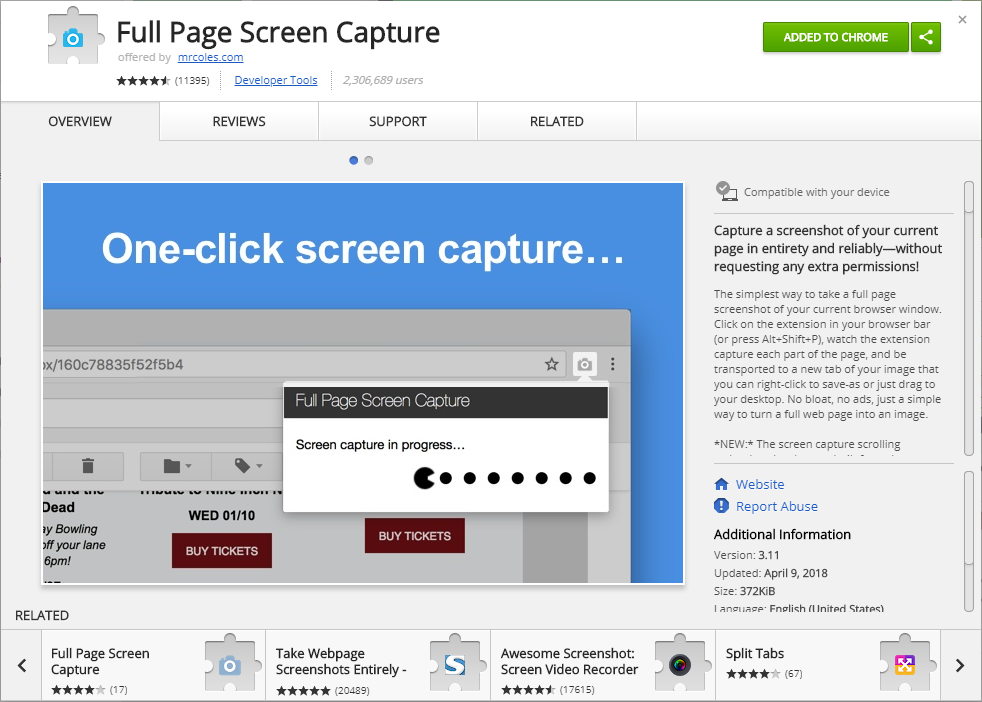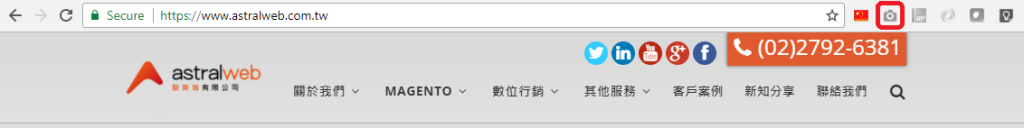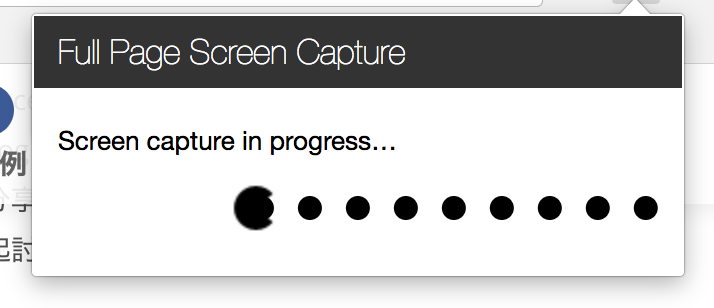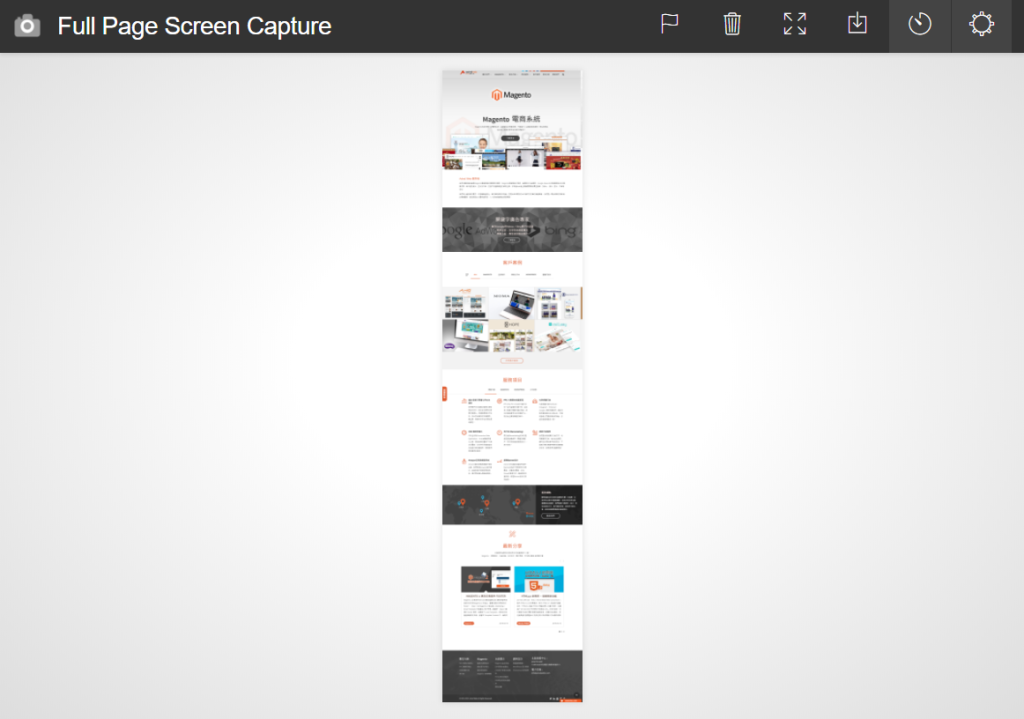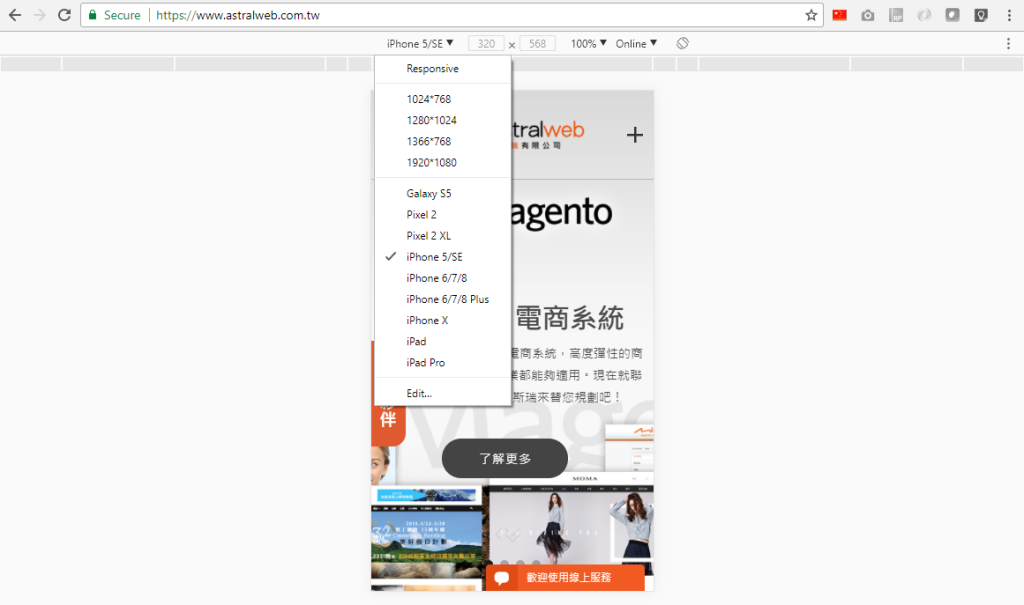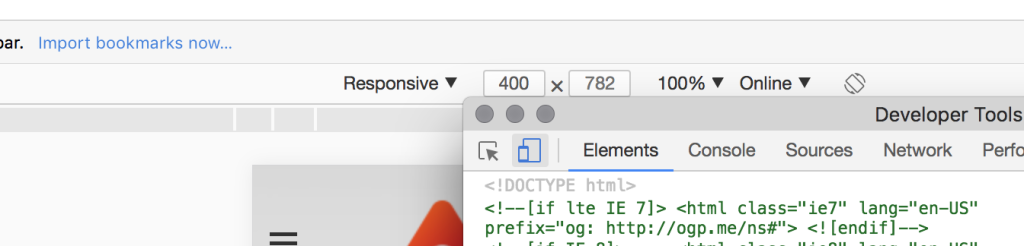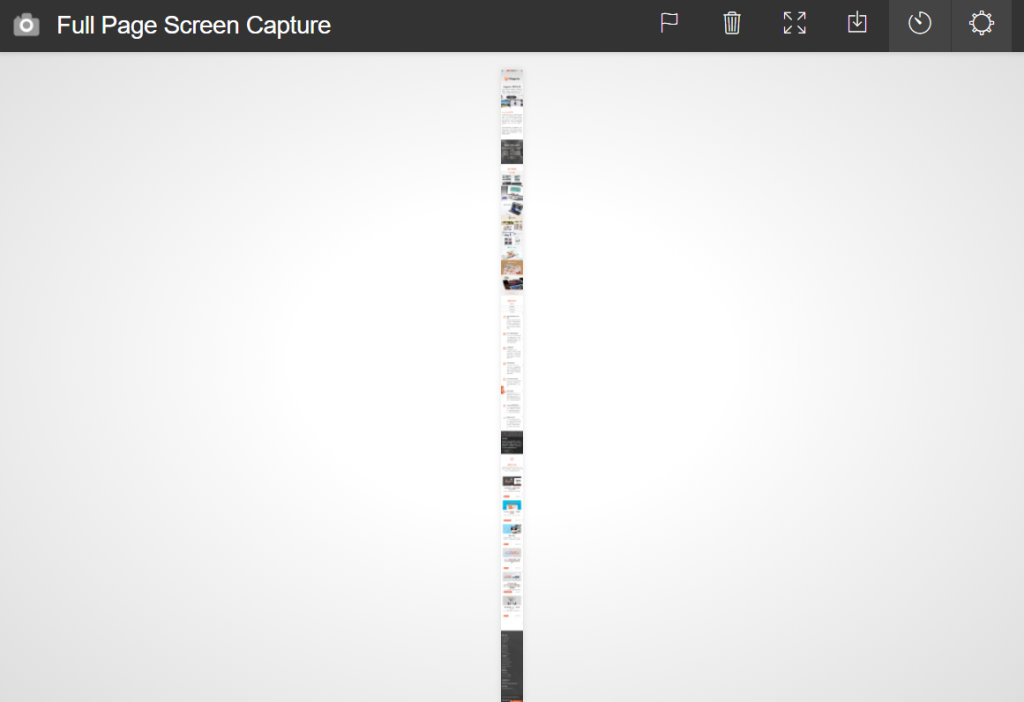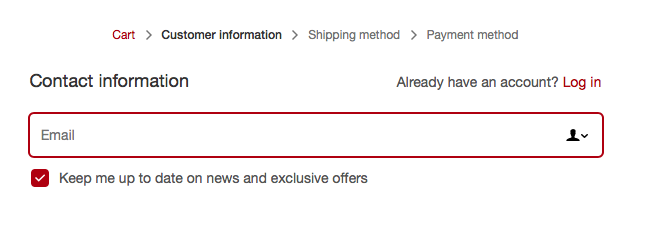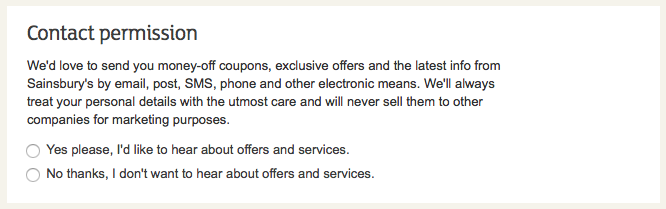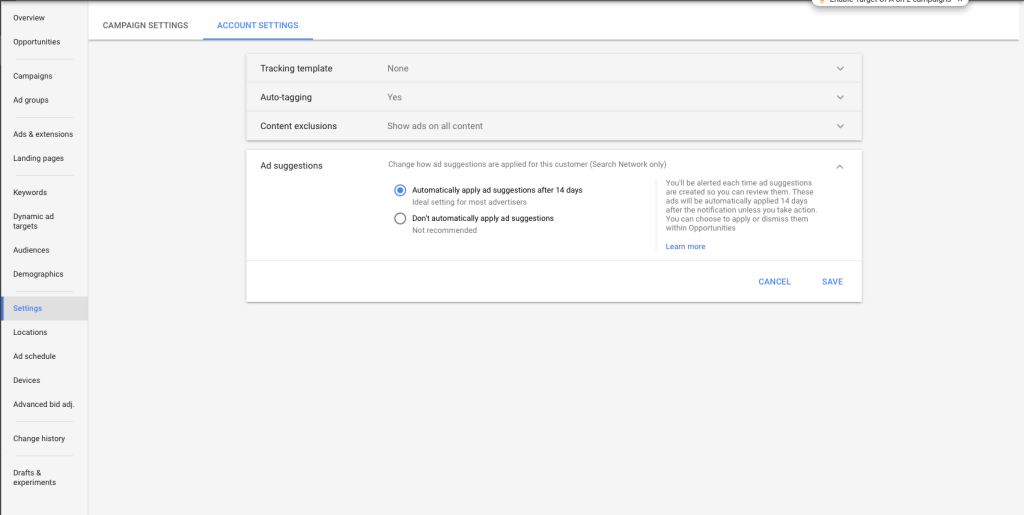This article is a part of Astral Web’s Comprehensive Guide to JIRA!
Previously: Introduction to Atlassian JIRA: A Great Platform for Project and Issue Tracking Part 1
In Part 1 we introduced the basics of JIRA, but now we want to understand why JIRA is so popular.
Why is JIRA Popular?
(source: www.atlassian.com)
So, we have heard about JIRA before and how it is gaining popularity, so we studied demos to see if it is good for our company, too. Similar development companies like us have shared their success cases proving that JIRA works.
As of 2017, Atlassian claims JIRA is being used by more than 75,000 customers of all sizes around the world. But, why?
More about Atlassian customers and their success stories:
https://www.atlassian.com/customers
Atlassian Develops Great Features
(source: www.atlassian.com)
As we listed in Part 1, Atlassian has the experience of developing various project management tools. And with thousands of customers, they constantly get feedback to continue improving.
We believe JIRA is no exception and is continuously growing to have many great features, which help us decide over other options.
- Manage project tasks: This of course is the first requirement for a management tool. JIRA excels at allowing us to visually track issues using various methods and provide advanced options to customize how issues are processed.
- Tracking bugs: Bug tracking comes by default in JIRA Software. This is helpful if you do not want to customize issue types yourself.
- Customer support: If you add JIRA Service Desk, it is similar to other tools like Zendesk, which lets you track support tickets similar to JIRA Issues.
Their expertise of development and quality are definitely reasons for their great reputation.
Atlassian Marketplace Has Hundreds of Plugins And Extensions
Because of JIRA’s popularity, there are hundreds plugins and integrations that have been developed by 3rd parties, just for JIRA. We will introduce a few that we use later on, but some of these tools greatly enhance JIRA or how you process issues alongside JIRA.
However, some issues we have are:
- If you use JIRA Cloud, plugins and extensions tend to charge you by total number of users on your JIRA account.
- Quality of the plugins are sometimes not great and is difficult to choose between several similar options.
- Some plugins are not available for JIRA Cloud (and vice versa).
See everything at the Atlassian Marketplace:
https://marketplace.atlassian.com
Combined with the relatively low cost to get started and features offered, we were able to quickly study and decide if JIRA Software is good for our company.
So far, JIRA has helped streamline all of our internal work and improved how we communicate project status with our clients.
Want a PDF Version of this Post?
Click here to Download a Free PDF version of this article!