Internal Search – Best SEO Blogs Search Engine
Here’s a fun experiment to showcase custom search engine in my post.
Laravel 8 URL rewrite issue fix
On the Web, there are many Nginx configuration examples for supporting Laravel. The configuration is quite simple, however, when using Laravel 8 the following error might be displayed.
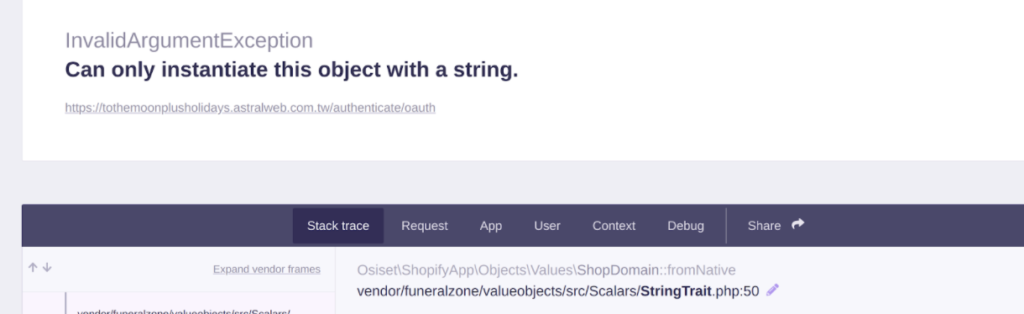
InvalidArgumentException
Can only instantiate this object with a string.
The error is not very descriptive but this issue is explicitly addressed in Laravel documentation for versions 4.2~5.3, regarding URL re-writes, which requires adding the following line in the Nginx configuration file.
location / {
try_files $uri $uri/ /index.php?$query_string;
}
It is not clear why the documentation lacks this information for Laravel versions > 5.3; however, you can add this line in your Nginx configuration if you are facing the same issue.
To The Moon+ Shopify Apps
In 2020, Astral Web has released a range of apps for Shopify store owners to help grow online and extend shops with needed functionality.
We will continue to add new Shopify apps and listen to our customer requests.
Require terms and conditions consent before customer checkout
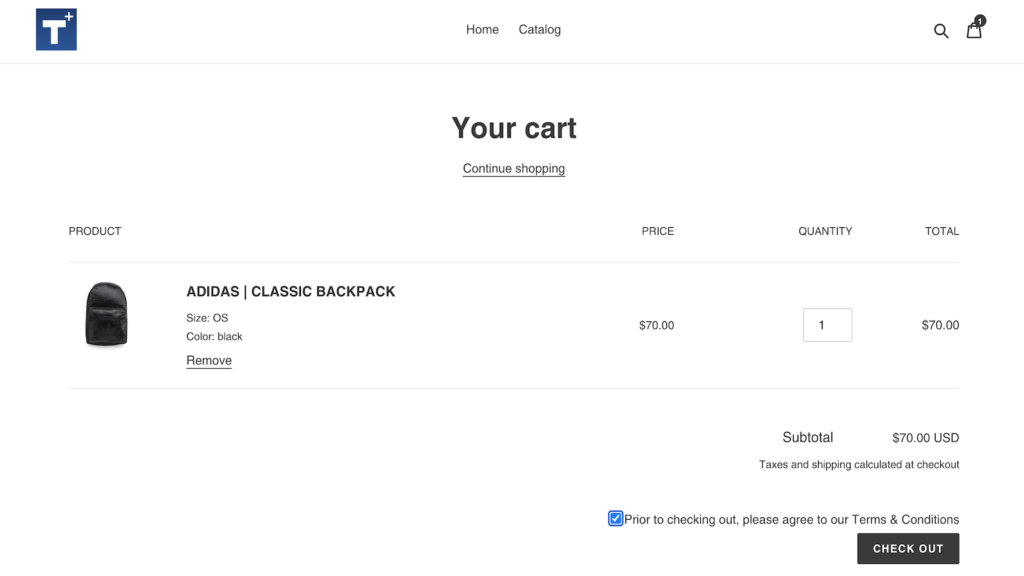
Get maximum SEO value for your product images alt text tags

Easily create a great FAQ section for your store
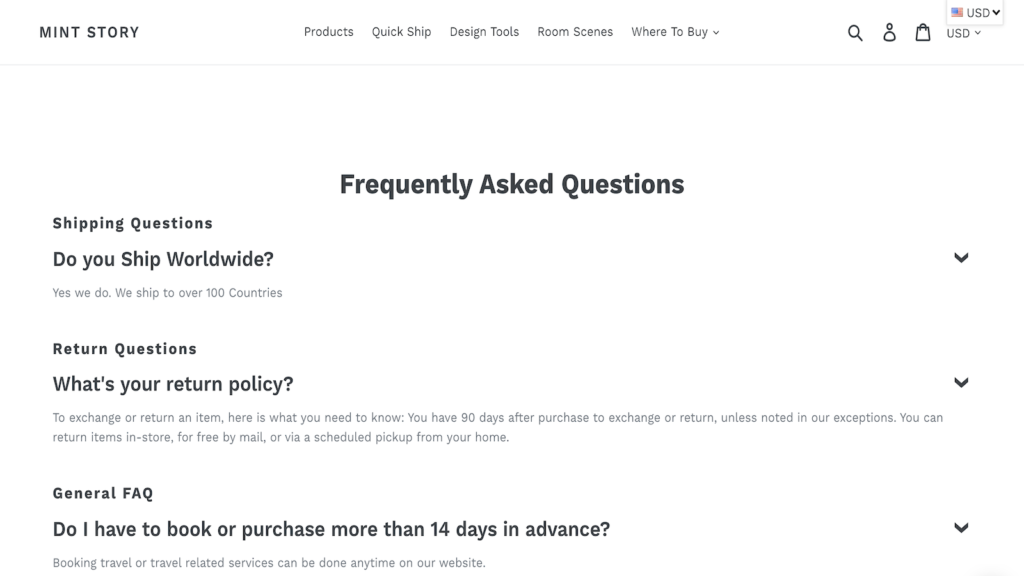
Tools to guide customers with sticky bars to checkout
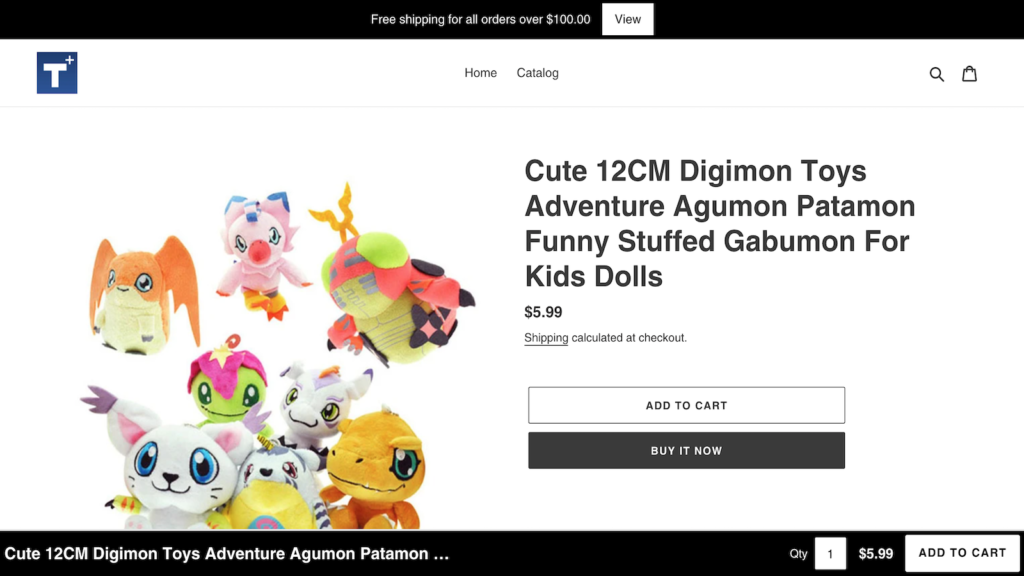
Disable Audience Ads in Microsoft (Bing) Ad Campaign
To be honest, we were initially a bit surprised by the positive performance of several campaigns on Bing Ads (now Microsoft Ads). For several of our clients, it has a significantly higher ROI than Google Ads, albeit with a smaller audience.
However, when viewing campaign performance for a couple clients, I noticed that the portion of ads served via the “Microsoft Audience Network” had a conversion rate that was significantly lower than that of Search Ads.
To get a quick look view of this, you can compare the columns Search Ads Total vs. Audience Ads Total on your Campaigns or Adgroups gridview.
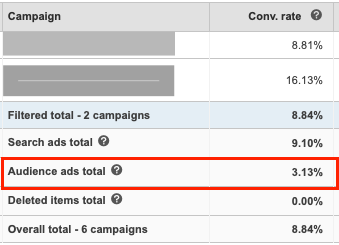
To Disable Adience Ads:
This can be done at either campaign or adgroup levels:
- For Campaigns: Campaigns > Settings > Advanced Settings > Other Settings > Audience Ads. Set Bid Adjustment to Decrease by 100% to disable entirely.
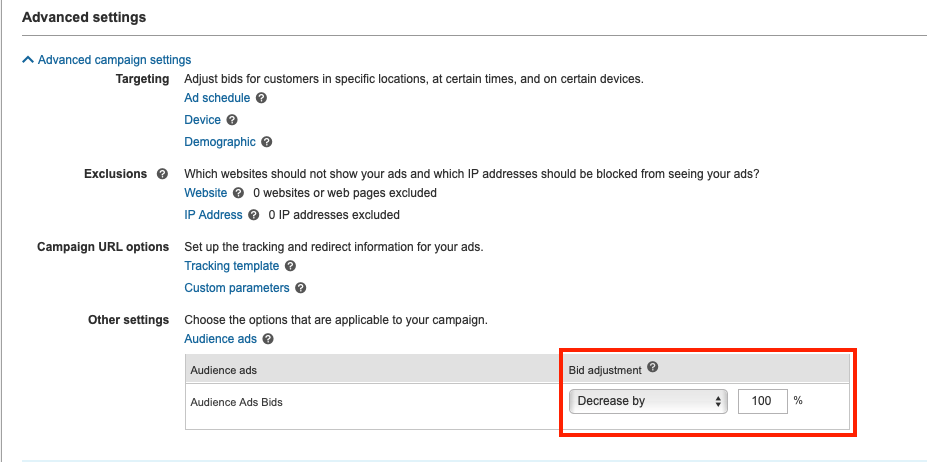
- For Adgroups: Adgroup > Set Bids > Other Settings > Audience Ads > Set Bid Adjustment to Decrease by 100% to disable entirely.
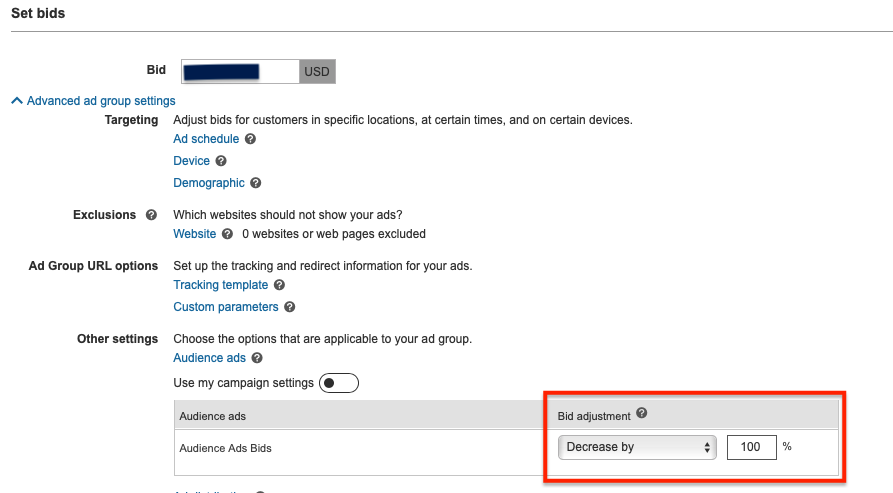
Note that, ad the adgroup level, there are additional options to control the delivery platforms that ads will be served on, described by Microsoft here.
It’s definitely looking at their delivery networks and figuring out what has the best ROI for your campaign. I just wanted to share the answer to those of you who see discontinuing the Audience Bids as an easy way to stop wasting money 🙂
- «Previous Page
- 1
- …
- 10
- 11
- 12
- 13
- 14
- …
- 35
- Next Page»

